How to deal with “adobe an unknown error has detected” error when saving in illustrator
When I try to save in Illustrator, I get the following error.
It seems that you can save it in PDF first and then save it as an ai file again, but this is a bit of a problem every time.
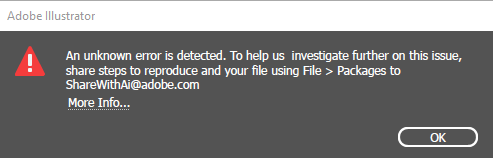
There was a way!
1. Open Preferences by pressing Cmd+K or Control+K.
2. Go to File Handling & Clipboard.
3. Uncheck Optimize file Open and Save Time on Slow Network (Beta)
4. Uncheck Save in the background and click OK.
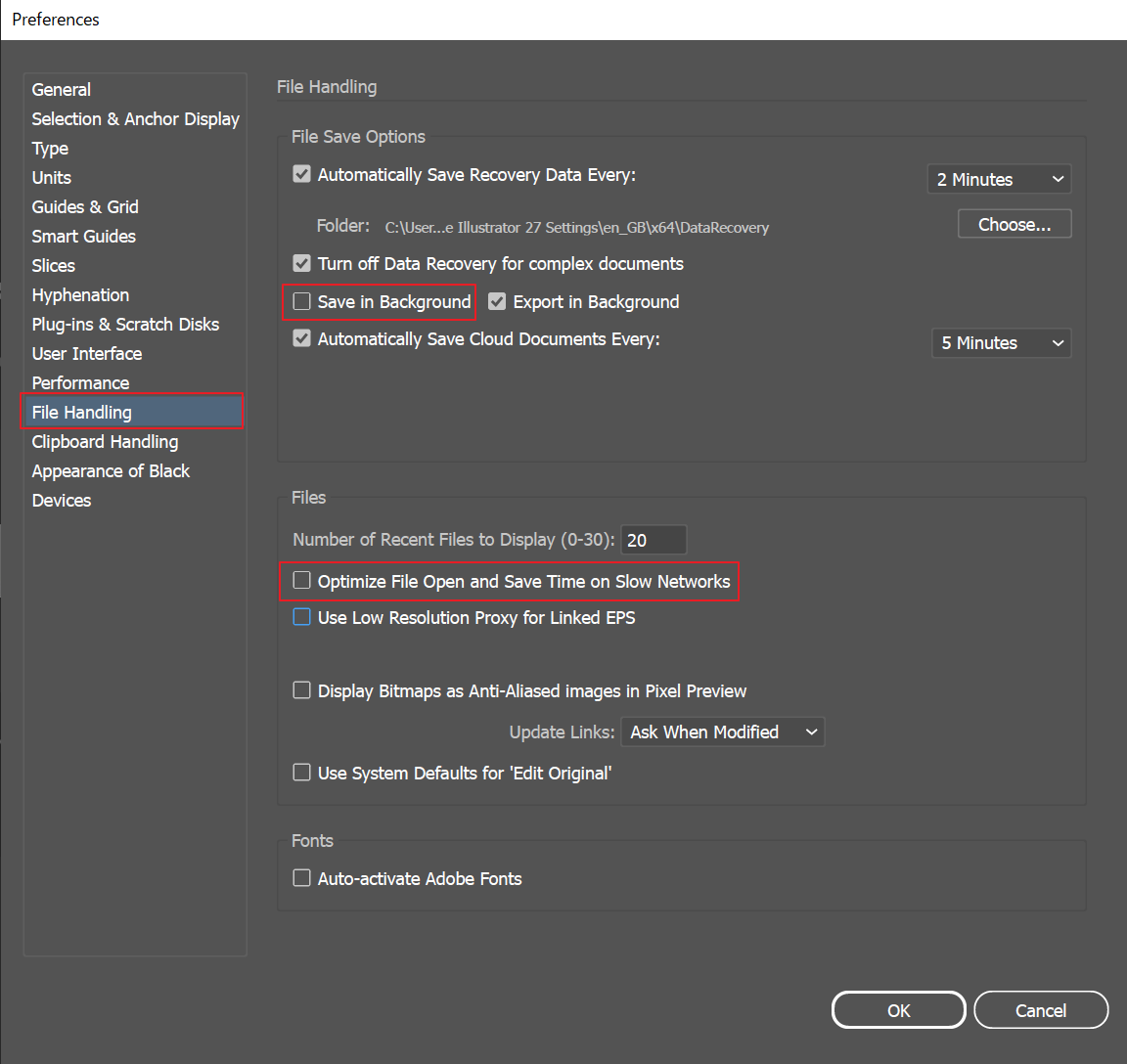
If it still doesn’t work, remove the check below when saving
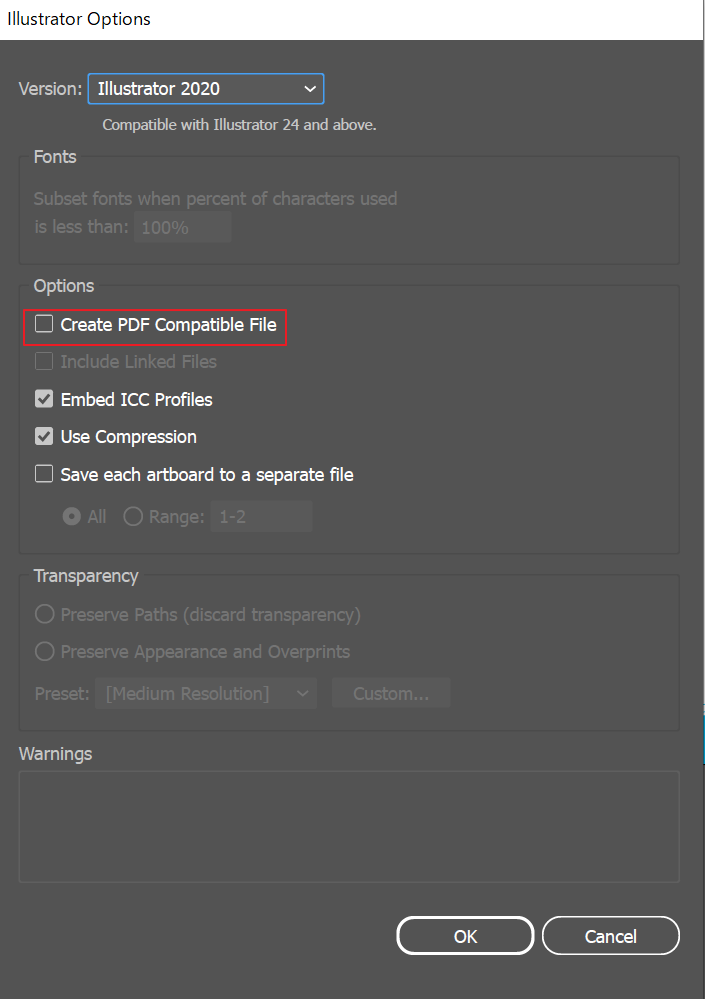
Now you can save the file!
Adobe seems to be getting inconvenient with each update.


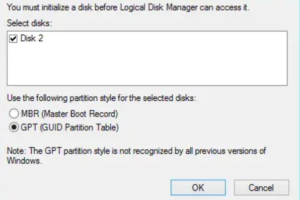
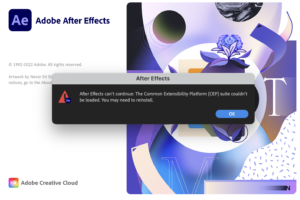
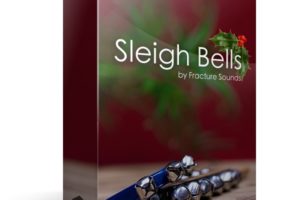


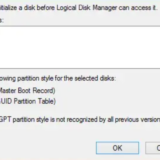
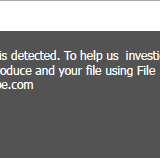





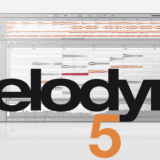






![[2022 Black Frida] Melodyne, Nectar Sale!](https://usagi-post.com/wp-content/uploads/2022/11/img-80x80.png)